How to Activate UAN Login Employee Registration / UAN Activation and Procedure on EPF UAN Login Employer at unifiedportal-mem.epfindia.gov.in website…..
As a new employee, you will need to register to get your new Employer UAN Login that will be used by all your employers. The employee will need to log into his or her account to enjoy the various services offered by EPFO. Therefore, it is essential for each employee to create a EPF UAN Login Employee Registration to receive the excellent services provided like withdrawing funds, transferring funds and checking your Provident Fund Epf India PF Balance without UAN / with UAN.
To register for UAN Login Activation, you can fill the application form so that you can allot your Universal Account Number. The process of acquiring the UAN number is mostly done by your employer, and then he will later provide you with the UAN number, or one can even get it online.
Procedure on Activate UAN Login Activation in unifiedportal-mem.epfindia.gov.in
The Universal Account Number(UAN) is a number allotted to each employee in India by the Employment Provident Funds Organization (EPFO). The employees use the Universal Account Number until their retirement. The number is unique to each and can be used throughout India. It is also manageable for all organizations.
To avail the EPFO online services, you need to activate your UAN account and number first.
- Visit the official Employment Provident Fund Organization website using this link https://unifiedportal-mem.epfindia.gov.in/ (UAN Status available in the portal).
- On the screen, search out the tab for the option “Activate UAN” and click on it.
- After pressing the activate UAN option, a detailed online form should appear. One that you should fill in with relevant information.
- Fill in all your details carefully and correctly to avoid any errors from occurring.
- The next step is to click on the “Get Authorization Pin” option.
- A 4-digit pin number will be automatically sent to your mobile number used when registering for the UAN number.
- Click on the checkbox below and enter the 4-digit pin number you just received on your mobile number.
- Press on the “Submit” option.
- You will be redirected to a new page where the employees’ name will be shown to him or her to check if they are correct and verify everything is excellent for example, spelling mistakes.
- The employee has now the power to create a unique username and password for the Employee Provident Fund Account.
- The next step is to fill in your date of birth, next of kin’ name and other relevant details then click on the checkbox.
- You will now be required to create a new password, enter it and then re-enter it for security and verification purposes.
- The final step is to enter your email address ID and press on the “Submit” option.
- The EPFO will send you the UAN Login registration message to your mobile phone.
- Enter the received Authorized Pin on the blank box and press the “Submit” option.
UAN plays a vital role in helping employers and employees manage and maintain their provident fund account well. UAN has been helping in ensuring smooth operations and the functioning of your provident fund account. With all the features in a single place, maintaining your provident fund account will now be hassle-free.
How to get UAN number by SMS?
If you have registered your mobile number with EPFO, you can find your UAN number without going through a lot. All it takes is for you to give a missed call on 01122901406 from your registered mobile number. It is that you will receive all the details you need including UAN number and last date.
How to activate PF account without UAN?
To activate PF account, go to the EPFO homepage and click on ‘For Employees’ option under ‘Our Services’ on the dashboard. Click on ‘Member UAN/Online Services’ to access the UAN portal. Enter the mandatory details together with the OTP sent to your mobile number. You should then click on ‘Validate OTP and Activate UAN’ to complete the activation process.

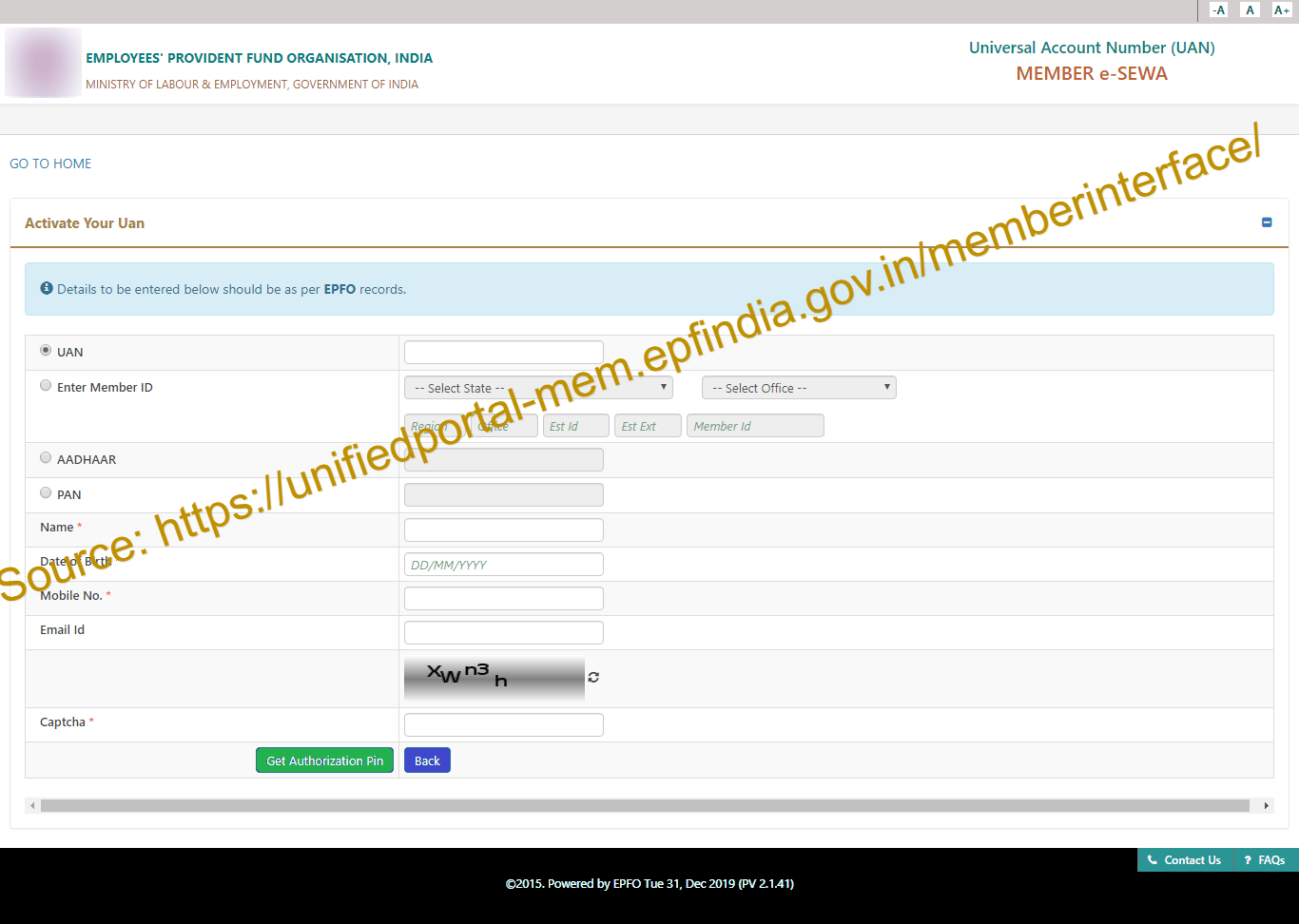
i want to know how much balance in my pf account and how to withdrawl it.
want to change the details
How to activate uan number
I didn’t received any uan number