Know your EPF Balance with UAN number or PF Balance check with UAN Number or via SMS or via IVRS at passbook.epfindia.gov.in website…..
From time to time people try to check the PF balance to know the amount of saving they have in their account. There may be some other added reason. Maybe, they want to avail some kind of loan against their EPF account or they want to plan the future expenses well. Whatever be the reason, the people always desire to check their PF balance from time to time.
PF Balance check with UAN number or PF number or by sending SMS
One can easily check the PF balance with UAN by sending SMS. But before using this service, you need to meet some pre-requisites. If you are sure that your UAN number is linked to the KYC, send the SMS as follows: (a) Write EPFOHO UAN ENG in the message box (b) Now send this message on the number 7738299899.
- By using a UMANG app: Everyone may have to tracking your PF balance with the help of the UMANG mobile application. It gives access to several government services in one place. You can check the EPF passbook, raise a claim and even track the application using the app. You need to complete the one-time registration for it.
- By sending an SMS: It is one of the most natural procedure and you can quickly know the EPF balance by sending a message. In the process, you have to send SMS to 7738299899 from your registered mobile number. The format is such EPFPHO UAN ENG, and in the form, the last three words show the language. You have to choose in which language you want the message from the EPFO.
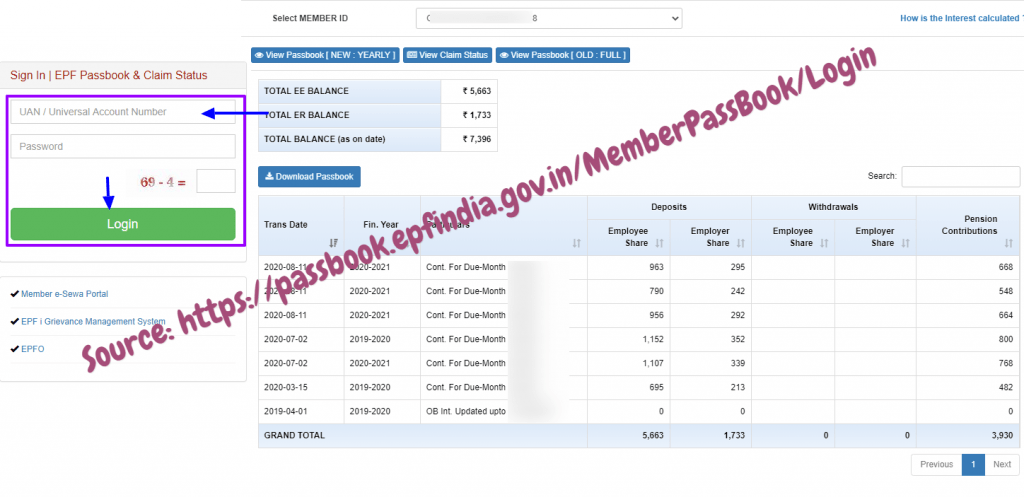
EPF Balance check with UAN Number or by giving missed call
One can very easily check the PF balance check with UAN Number by giving missed call by giving a missed call. But one cannot give a missed call from any number. One has to give a missed call from the registered mobile number to which the PF account is linked. Again the balance can be checked with the missed call, only if, your UAN is linked to the KYC details. The process to get the information through a missed call is as such:
- First, you need to give a missed call on the toll-free number 011-22901406.
- Once you make a call, your call gets disconnected automatically or you can manually disconnect the call.
- After that, you will get an SMS which will contain all of your PF details including your balance.
Check EPF Balance with PF Number in passbook.epfindia.gov.in
This is also another method of knowing the PF balance check with pf number. For this, you need to Login to the EPFO portal.
- First, keep your PF account number handy. The PF account number can generally be traced to the salary slip of the employee.
- Now reach out to the link https://www.epfindia.gov.in/
- On this new page, you first need to select the state. Here, don’t select the state in which you are residing right now, but select the state in which you had made the registration of your PF account. Don’t you know the state or registered office of your PF account? If not, don’t worry, you can easily make a search for it by visiting the link http://search.epfoservices.in/est_search.php.
- In the window which appears next, you need to enter personal details such as Name and mobile number, as well as your PF Number.
- In the end, tick the check-box in front of ‘I Agree’ and then click the ‘Submit’ tab.
- Now you will instantly get the information related to your PF balance on your registered mobile number.
There is one more way by which you can check the PF balance i.e. by using the official ‘UMANG’ App of the EPFO.
How to check EPF Balance with UAN Login Employee Number
How to check PF Balance with UAN?
Visit the EPFO portal using your preferred web browser and click on ‘For Employees’ option under the ‘Our Services’ tab. Click on the ‘Member Passbook’ option, after which you must enter your UAN, password and Captcha details. Once you login, you can check your PF balance under the respective Member ID.
How to know the EPF Balance check by sending a message / sms?
Open the message app on your phone and type a message using the format EPFOHO UAN. You will then have to send this message to 7738299899 to check your PF account balance. The good news is that the facility is available in 10 languages, with English being the default language.

HI SIR I HAVE PF NO HOW TO GET THE UAN NO PLEASE HELPME