Services Offering List in EPF Grievance Portal https://epfigms.gov.in/….
We have discussed in detail about how the unified portal of the EPFO can be used to access all the services related to your PF account. However, it sometimes happens that we have some queries and we want to approach someone who can help us with those queries. In such condition, you can use the EPF India grievance website. Not only this website is used to solve a query, but also to lodge a complaint.
Grievances addressed by the EPF grievance portal at epfigms.gov.in:
So now the question is, what types of grievances or complaints regarding EPF can be registered on the EPF grievance portal i.e epfigms.gov.in? Well one can raise any type of complaint about the problem he / she faced while using the epfigms.gov.in website or its services, but the main issues about which one can register the complaint are:
- Related to EPS (10 C / the scheme certificate)
- In relation to the withdrawal of PF.
- Form 13 for transfer of PF.
- PF Balance issue.
- Misplace / Return of Cheque.
- Settlement of pension.
- Withdrawal of PF.
Important things to know about the epfigms.gov.in:
So now you know about the wide arena of issues on which you can seek help or raise a complaint. In short, the main highlights of the website are:
- On the site, any EPF member, employer or pensioner can lodge the complaint at any time.
- One can ever raise the complaint against the employer as well.
- A complaint can be raised against any related EPFO also.
- All complaints on the epfigms.gov.in website have a resolve time of 30 days.
- If someone wants to get a quick resolution of the complaint, one can send the reminders of the same via this grievance portal.
- One can check the status of the complaint any time.
- If one does not get a satisfactory reply from the EPFO in the expected time of 30 days, one can even file RTI.
The process to file the online complaint on the EPF Grievance Portal:
Visit the site of the EPF grievance portal i.e. https://epfigms.gov.in
If you want to register any grievance, just click on the ‘Register Grievance’ option present on the home page.
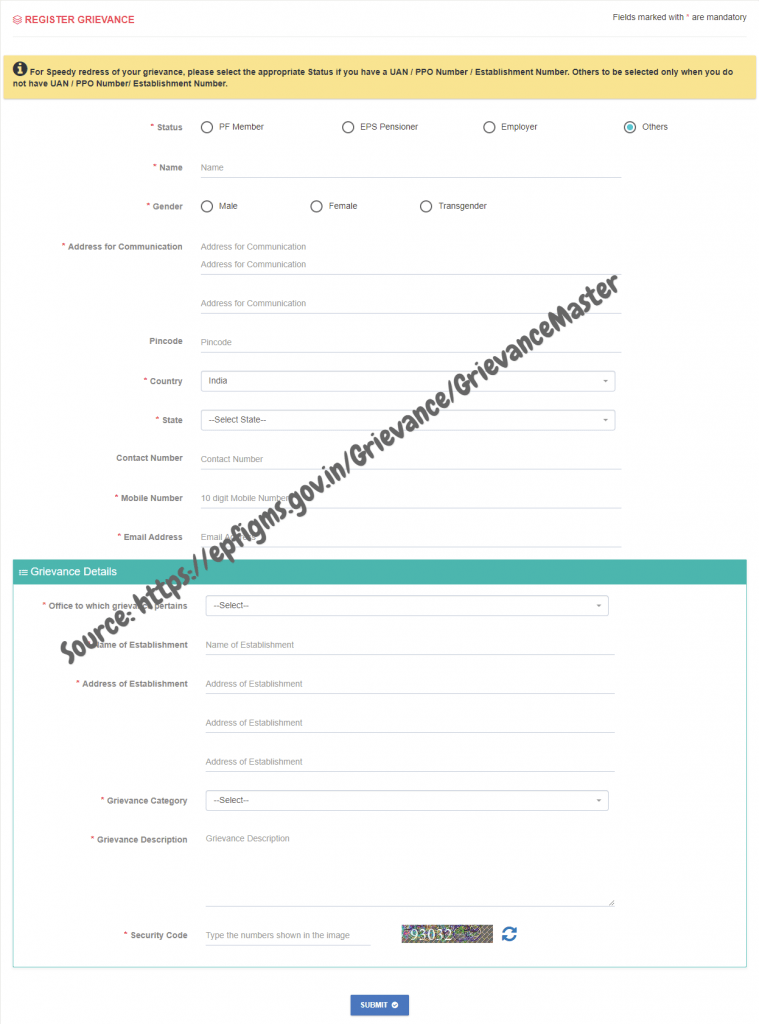
Now you will be taken to a new window with the heading Grievance Registration Form, where you need to enter all the required details which are marked with an asterisk (*). You have to fill three types of information on this form.
- EPF related information.
- Personal Information.
- Grievance Information.
1. Enter EPF Details:
Let us start with the very first one ‘Enter EPF Details’
- In the very first column of ‘Select Status’, you have to choose from the following four options: (a) PF Member (b) Employer (c) EPS Pensioner and (d) Others. Choose as per your wish. But if PF number is not known to you, choose the ‘Other’ option from the drop-down list.
- Now enter your 12 digits UAN Number.
- After that fill in all the details related to the PF. There is a specific format of the PF Number. First the region code, then the office and Establishment code, and then the extension or account number. Remember, if the extension is not known to you, you can enter three zeros (000) there to generate the PF number.
Note: Based on your PF Number, the employer and EPFO office details get filled automatically in the form.
2. Enter Personal Details:
- Here, you first need to enter your name, if you are making the complaint. If you are raising the complaint on behalf of someone, you need to enter the name and address of the complainant.
- Now simply enter the name of your country, state, and Pin code of your residence or office. You can enter the phone number, however, it is optional. We recommend you to fill at least the mobile number and email ID for the purpose of convenience.
3. Enter Grievance Details:
- In the enter grievance detail column, the first column that you need to fill in the ‘Grievance Category’. There are a lot of pre-selected categories to choose from. Choose the best category meeting your criteria.
- Once you have chosen the category of the grievance, you have to provide a description of your grievance in not more than 5000 characters.
- If you have any supporting documentation in favor of your complaint, you can attach the same in the next option of ‘Upload file’. The file needs to be attached only in the format of the pdf file.
- After uploading, click on the ‘Attach’ tab and then enter the Captcha code.
- Now finally click on the ‘Submit’ button.
Note: It is highly advisable that you must note the registration number of the complaint. It is because this registration number is always needed if one wants to track the status of the complaint. One can even send the reminders with the help of this registration number.
How to Register a Complaint in EPF Grievance Portal Epfigms.gov.in?
How to register Grievance using PF Number at epfigms.gov.in?
Visit Employees Provident Fund Internet Grievance Management System and click on the ‘register Grievance’ option. From the options that appear, you have to select ‘PF Member.’ Correctly enter all the required details, after which you should click on ‘PF Number’ to lodge EPF grievance. Choose the grievance category, grievance description and upload all supporting documents if available.
How to register Grievance through EPF Pensioner at epfigms.gov.in?
Visit http://epfigms.gov.in/ using your smartphone or Personal Computer. On the portal’s homepage, you need to click on ‘Register Grievance’ option to register EPF complaints. Select ‘EPF Pensioner’ from the list of options that appear. It is then that you have to fill in the required details and upload the necessary documents if any. Click on ‘Submit’ button register grievance through EPF pensioner.
How to register Grievance through Employer at epfigms.gov.in?
You should pay a visit to the Employees Provident Fund Internet Grievance Management System. Here, click on the ‘Register Grievance’ option from the menu bar. To proceed, you need to select ‘Employer’ from the list displayed. Now fill in everything that is needed before you can finally click on the ‘Submit’ button.

Sub : Commencement of Pension
Ref : Pension A/c. No. MH/BAN/460-X/869
Scheme Certificate No. MH/BAN/80340
Receipt No. MH/BAN/90382752 — GAUTAM DEY
I have submitted the relevant claims papers to you through my Employer, bajaj electricals ltd., more than four months back, but regret to inform you till date. it had not been settled. I don’t have any UAN No. since the UAN No. was not introduced when I worked. Even I could not talk to you over phone for a single time and have not responded any of several reminders sent by me during this four months, because every time I found it engaged or not picked up.
I am extremely worried for my pension. Pls. help me out.
Thanks,
Yours faithfully,
Gautam Dey
Subject-Online claim not settle.
Sir; I Praveen Kumar Yadav claim for PF widrawl three times.But it became rejected.I claim for establishment ID-DSNHP0937311000
Member ID-DSNHP09373110000000069
But it raise ID MHBAN0049893000
Member ID-MHBAN0049890000000429.(This claim has been already settled).It became rejected.why it raise settled claim ID.
Please reply .I shall obliged to you always.
Thanking you.
Praveen Kumar Yadav
UAN No-100497840756
To
Grievance
PF Office Bandra
Mumbai
Myself Mohammed sajid Hirekumbi resident of Hubli, Dist Dharwad, state Karnatka, My UAN No is 100229354718 and PF no is MH/BAN/47228/2705 As per PF account my name is Mohammed sajid A, Hirekumbi but As per adhar card my name is Mohammed sajid Hirekumbi, i applied to change the name online their asking employer permission, I was working for value industries, my joining Date was 27th Jan 2014 and my resignation date was 26th Oct 2015 and my last working Date was 10th Nov 2015.Now my company is closed, kindly requesting you to please guide me how to change my name and how to withdraw my PF amount,what documents require and which form should i fill,
NOTE: Kindly find the attachment of my Adhaar card.
Password of adhaar card: MOHA1984