Downloading Process on Employee Provident Fund Organization (EPFO) EPF Passbook or UAN Passbook in passbook.epfindia.gov.in website…..
A record that shows all your Employee Provident Fund account is known as the EPF passbook. Therefore, if an EPFO member wants to know how his or her account has been doing, then they should download the EPF passbook. Members can check their EPF account statements online through the online EPFO portal. You will only need to use the passbook facility, which is the e-passbook, and from there you can easily download all the details of your EPF balance and check your status at any time.
Instructions on How to Download EPF Passbook in passbook.epfindia.gov.in
Here is the procedure to download the EPF passbook are as follows…..
- Visit the Employee Provident Fund Organization (EPFO) official website using this link https://passbook.epfindia.gov.in/ and navigate to the Members Passbook page.
- On the members’ passbook page, key in your Universal Account Number and the password and press the option ‘Login’ to sign into your account.
- You will then be redirected to a page that shows passbooks of the EPF accounts, which have been linked with your UAN number. All the information will be displayed on your screen.
- The next step, under the ‘Select Member ID to view Passbook’ is to click on the EPF passbook number and all your transaction details will be displayed on the screen.
- Select the ‘Download’ option, and you will be requested to select and enter the state and the PF office of that state. If you are not sure about the state.
- You will now enter your EPF account number and your name as per your EPFO records.
- Below you will also enter correctly the captcha code given below and a one time PIN number will be automatically sent to your registered mobile number.
- Enter the PIN number sent and hit the ‘Get Details’ option.
- You will be then be redirected to another page where the passbook will open in the pdf format.
- One can either read it from there or download and print out their EPF passbook.
- It is important for the EPFO members to note that the EPF e-passbook is only available to those members whose employer has uploaded the returns and e-Challan.
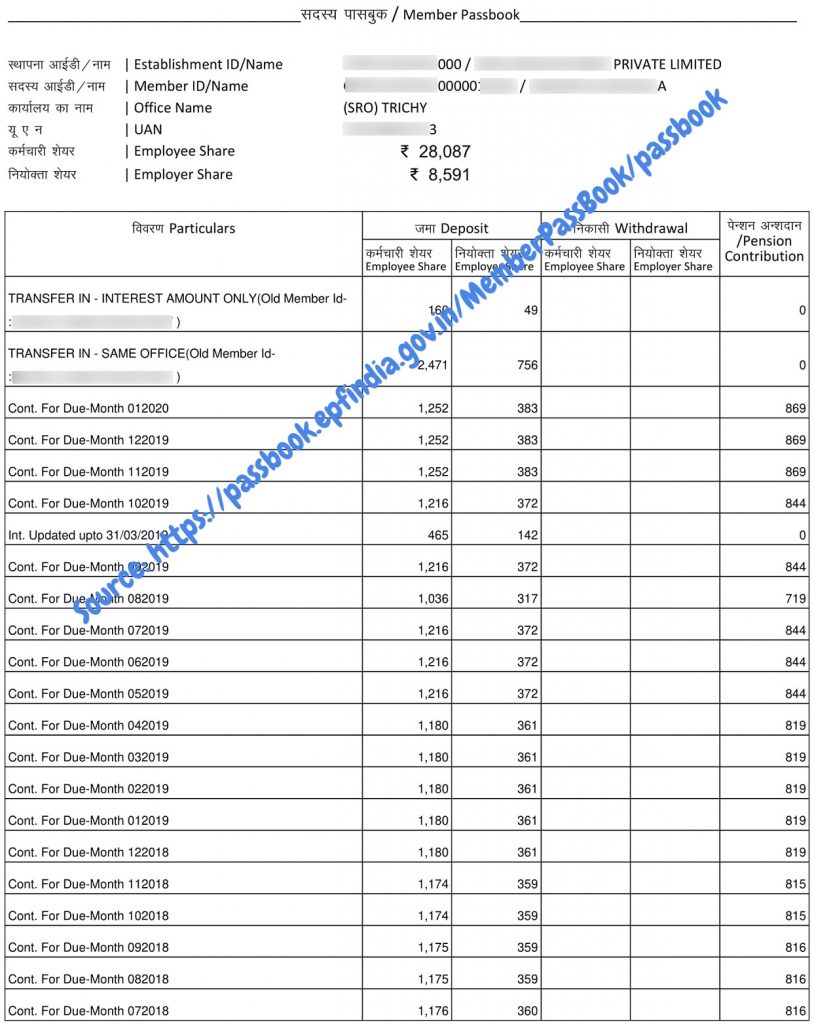
How to Download Universal Account Number UAN Passbook
Just recently, the Employee Provident Fund Organization introduced the option to download the UAN passbook. Members with an active UAN can easily download their UAN passbook through the EPFO India online portal, and they do not have to queue for long in the Government offices to get their passbook. Members to provide them with monthly details of each transaction use the UAN passbook. It is more of a tool to help you manage your Employee Provident Fund account.
Through the EPFO official website, members can view and download their UAN passbook. To get your UAN passbook, you must consider it first, and you can later download and print it for use. It is imperative to note that before attempting to get your UAN passbook, ensure that your UAN number is active and if it is not, there is a way to activate your UAN online.
Here is a step-by-step procedure on how one can easily download their Universal Account Number passbook.
- If your UAN is active, visit the official Employee Provident Fund Organization official website at https://unifiedportal-mem.epfindia.gov.in/ to access the UAN account.
- Log into your account by filling in your Universal Account Number and password and click on the option ‘Login’.
- You will be redirected to the home page, navigate to the tab with ‘For Employees’ under that click on ‘UAN Member e-Sewa’.
- After that, you will be redirected to yet another page where you are supposed to enter your UAN and UAN password.
- Below that, enter the captcha code given correctly and press on the ‘Login’ option.
- You will be signed in to your UAN account. On the menu bar, click on the ‘Download’ option, and a drop-down menu will appear select and click on the ‘Download Passbook’ option.
- From there you will be redirected to another page where your passbook will be shown in a pdf format.
- You can now download and print out your Universal Account Passbook.
The Employee Provident Fund Organization has helped in the reduction of the everyday hassle to their offices by introducing online help to their members. The organization is now allowing their members to even download their EPF and UAN passbook through their mobile phones on the EPFO application. It is also important for members to note that their UAN passbook will only be available to them if their employer has updated the e-Challan and returns.
How to Print EPF Passbook and UAN Card online at unifiedportal-mem.epfindia.gov.in?
How to print EPF Passbook online?
Visit the Member Passbook page on EPFO website. Correctly enter your UAN and Password before clicking on the ‘Login’ button to access your account. Click on the EPF Member ID under ‘Select Member ID to View Passbook’ option. Your passbook will open in the next tab in PDF format. You can now download the passbook and take a printout of the same.
How to print UAN Card online?
Once you log into your EPF account, you should click on the ‘UAN Card’ option. Your UAN card will then be displayed on the screen. Click on the ‘Download’ option to download a copy of the same. Finally, click on the ‘Print’ option to finally print the UAN card without going through a lot.

I loss my mobile number how to reset and forgot my password
Hi Team,
Im unable to see passbook details can you please can you please check and update us.