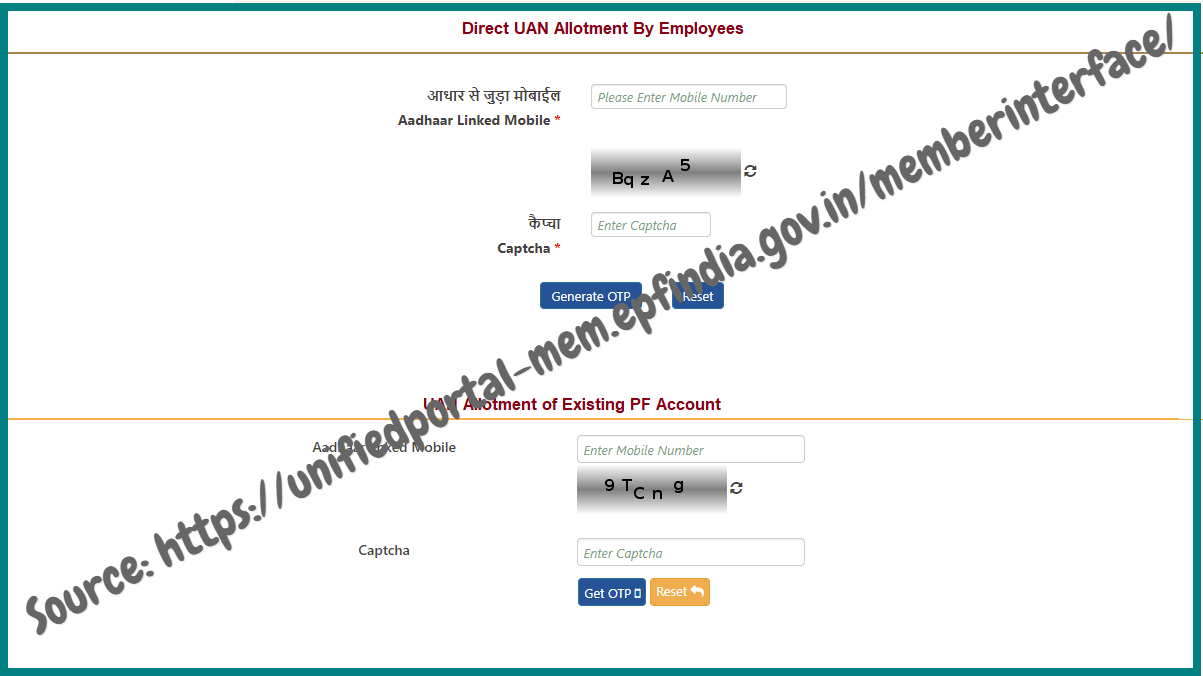Procedure on Online Aadhaar Verified UAN Allotment in https://unifiedportal-mem.epfindia.gov.in website……
The Employee Provident Fund Organization has made it mandatory for all their members to link their Aadhaar number to their EPF account. This is after the organization has introduced most of their services online for their members. Services being offered online include PF account balance, PF statements,submitting online PF transfers, partial / full withdrawal of money from your PF account and many more.
This leads to the process of generating the UAN number consuming lots of time and resources. To save the members from this hassle, the EPFO launched the Aadhaar Based UAN allotment program to assist them in generating the UAN number by themselves without the help of their employers.
How to verify Online Aadhaar Verified UAN Allotment in unifiedportal-mem.epfindia.gov.in
This is because the registered mobile is important when it comes that verifying your Aadhaar details. Below is a step by step guide on how to activate the Online Aadhaar Verified UAN Allotment via online through Aadhaar Number and also officials of EPFO has started a new service on Link Aadhaar Number without UAN.
- Visit the Employee Provident Fund Organization official website using this link; https://unifiedportal-mem.epfindia.gov.in/
- On the top right-hand side of the homepage, select and click on the option ‘Online Aadhaar Verified UAN Allotment.’
- You will be redirected to a new page where you will be required to enter your Aadhaar Card Number and hit on the‘Submit’ option.
- A one-time password will be sent to your registered mobile number that you used while recording with the Aadhaar Card.Those who have not enrolled any mobile number with Aadhaar cannot generate their own UAN unless with the help of their employer.
- Enter the password sent in the respective field, tick on the disclaimer box and press the ‘Submit’ option.
- You will be redirected to a new page where you will see your all your details as you recorded them during Aadhaar Registration.
- Ensure that the details are correctly filled and enter the blank spaces asking you to enter details like Email address, marital status, and qualification. It is mandatory to fill in all the blank spaces to move forward.
- Also, confirm your KYC details like the name as per Aadhaar and the Aadhaar number and ensure they are accurate.
- You will then be required to enter information on the blank spaces marked red. The empty spaces have questions like E-mail address, marital status, qualifications, name, date of birth, gender, postal address and postal code, and father or husband name.
- Verify that all the information is relevant and accurate, enter the captcha code given below and enter a tick on the disclaimer box to agree to the terms and conditions of the organization.
- Finally, hit on the ‘Register’ option as shown in screen.
- A Universal Account Number will be allocated to you, and a message will be sent to your registered mobile number.
To simplify this, EPFO launched the direct UAN allotment services using Aadhaar for their members. Indian employee scan now generate their UAN based on their Aadhaar number.
How to check Online Aadhaar Verified UAN Allotment?
How to verifying Online Aadhaar UAN Allotment?
Visit the official website of EPFO from the comfort of any location. From the portal’s homepage, select ‘Online Aadhaar Verified UAN allotment’ link. This action will redirect you to the Direct UAN Allotment webpage where you should enter your 12-digityal Aadhaar Number. Click on ‘Generate OTP’ and enter the OTP sent to your mobile number to get allotted Aadhaar verified UAN.
How to Register in EPFO Unified Portal?
Visit EPF Member Portal and click on the ‘Activate UAN’ option that is under the ‘Important Links’ section. Enter your details and click on ‘Get Authorization PIN.’ Enter the OTP sent your registered mobile number to activate your UAN account. A system generated password will them be sent to you through SMS.