Track the Pension Payment Order PPO Enquiry or PPO Payment Enquiry at https://mis.epfindia.gov.in/PensionPaymentEnquiry/ website…..
Pension Payment Order (PPO) is a 12-digit number that will come in handy whenever you want to get pensions status and payment enquiry information without going through a lot. In fact, it serves as an important number of pensioners or individuals who are about to attain their retirement age. While submitting a life certificate every year, it is in your best interest that you also mention this PPO number.
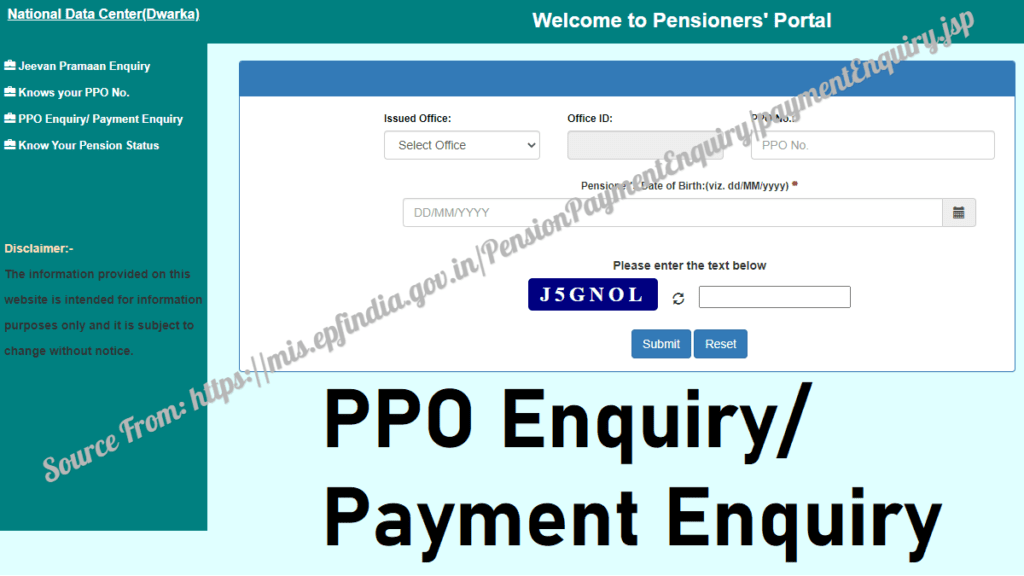
Pension Payment Order PPO Enquiry / PPO Payment Enquiry at mis.epfindia.gov.in
Completing the PPO pension process does not have to be the underlying reason why you’re going through a hard time. As long as you own an internet-enabled device and can access a strong network, you’ll complete everything in a matter of minutes. To help you get started, below are the simple steps you ought to follow before you can finally complete the PPO enquiry or payment enquiry procedure.
- Open a web browser of choice and type in https://mis.epfindia.gov.in/PensionPaymentEnquiry/ as the URL on the search tab
- Tap the ‘Enter’ button to initiate a search. This action will redirect you to the homepage of Epfindia Portal
- Here, click on the ‘Enquiry / Payment Enquiry’ option that can be seen clearly on the menu bar
- On the new page that appears, you have to correctly fill in all the mandatory details including Issued Office, PPO Number, and Date of Birth
- Now correctly type in the ‘Captcha Code’ just as it appears on the image
- If you cannot see the Captcha Code, simply click on the ‘Regenerate’ button to generate a new one.
- Once you fill in the Captcha Code, you will have to click on the ‘Submit’ button
- Next, select the ‘Pension Payment Enquiry’ option on the left-hand side of the page
- Click on the ‘Enquiry’ option after which your PPO details will be displayed on the screen of your device. You’ve now completed the procedure on the Epfindia portal
There you have it, what it takes to complete PPO Enquiry / Payment Enquiry in Epfindia Portal. Keep in mind you can perform this action at any time of the day as long as you have access to a strong internet connection. Better, there are no restrictions on the number of times you can access this information.
How to track the PPO Enquiry and PPO Payment Enquiry at mis.epfindia.gov.in?
How to check the status of PPO Payment Enquiry?
Visit https://mis.epfindia.gov.in website and click on the ‘Pensioners Portal’ option. On the new page that appears on your screen, you have to click on ‘PPO Enquiry/Payment Enquiry’ section. Enter your office ID, PPO number and all other details needed. Click on ‘Submit’ button and choose Pension Payment enquiry. The PPO details will be displayed on your screen.
How to know PPO Enquiry?
Visit PPO website using your most preferred web browser. Next, you need to click on the ‘Pensioners Portal’ option, after which you’ll be redirected to a new site. Select ‘PPO Enquiry/Payment Enquiry’ option and enter all the required details correctly. Finally, click on the ‘Submit’ button top complete the PPO enquiry process.
