Procedure for how to consolidate / Merge Multiple PF accounts with UAN of one Employee to one epf account at passbook.epfindia.gov.in web portal….
The Employee Provident Fund Organization (EPFO) has put in place a new facility to help members consolidate funds in their PF accounts by linking them with one Universal Account Number (UAN). This service is now available online thanks to EPFO portal.
Requirements to Link For accounts with UAN Number
Below are some of the things of requirement that you need to have before merging or linking multiple EPF accounts with UAN one employee.
- UAN number
- Your current EPF account number linked with UAN number
- KYC details like IFSC code, Aadhaar number, Bank Account Number, PAN Card. All these details must be verified by your current employer.
- An activated UAN number
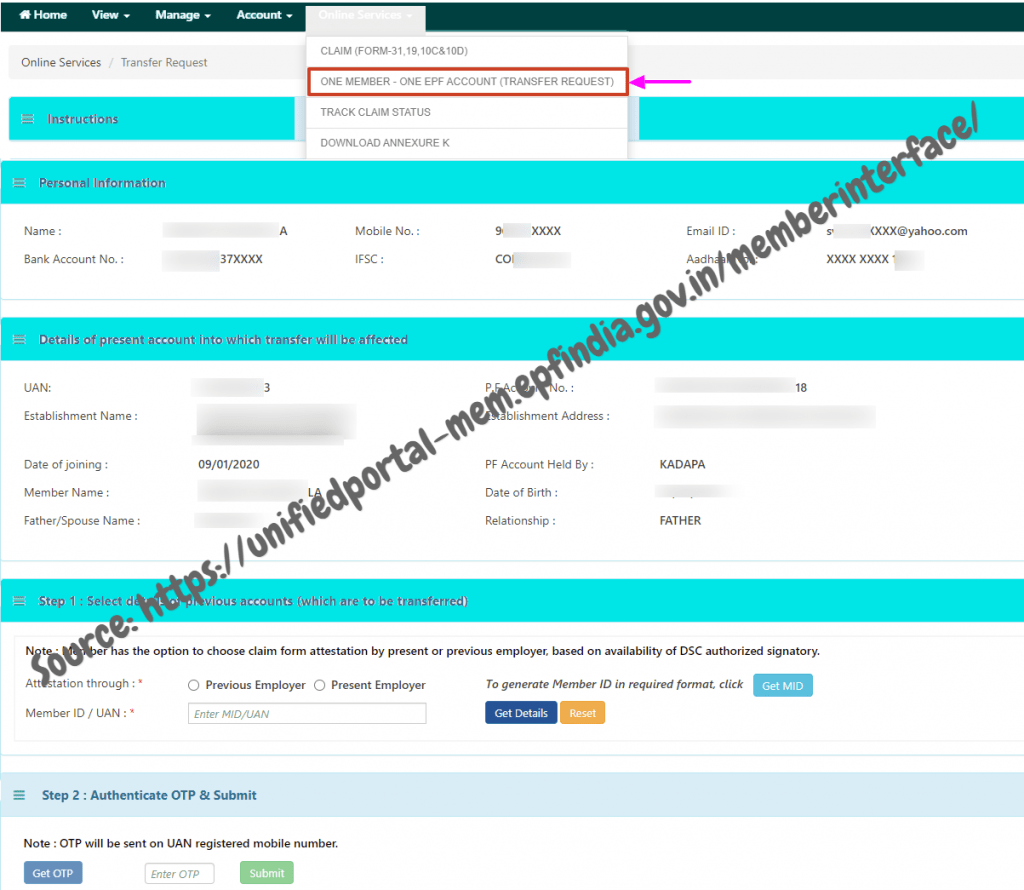
How to Consolidate Multiple PF accounts with UAN One Employee-One PF Account
- Open your installed web browser and visit EPFO web portal by typing in https://www.epfindia.gov.in on the search bar. Press ‘Enter’ button on your keyboard to initiate the search process.
- Once in the site, click on ‘Our Services’ option from the main menu. This action will generate a drop down box from where you should click on ‘Employee Services’ tab.
- You will be redirected to a new page on the site containing all the services listed under ‘For Employees’ category.
- Click on ‘One Employee-One PF Accounts’ option that can be seen clearly from the services section on ‘For Employee’ page.
- Enter your registered mobile number linked with UAN in the box set aside for this option.
- You will then have to fill in your activated UAN number and member ID.
- A One Time verification Pin (OTP) will then be sent to your registered mobile number that is linked with UAN. Enter this OTP correctly to verify your details.
- Next, fill in the old EPF ID before accepting the declaration.
- Click on ‘Submit’ button to send the request for merger of the current account to an existing PF account.
The account merging facility will take close to three days after activation of UAN. To get the most out of this service, you will have to make use of a registered and updated KYC and Aadhaar details. Merging accounts is a good system by the Employee Provident Fund Organization. This is because it allows employees the chance of getting in touch with EPF authorities directly.
How to Merge / Combine / Consolidate Multiple PF accounts with UAN One Employee – One PF Account?
How to Merge Multiple PF accounts of an employee?
Go to EPFO website and click on ‘Services’ option. Select one employee and one EPF account link. It is then that you have fill the mandatory details like UAN together with the OTP sent to your mobile number after clicking on ‘Generate OTP.’ Enter the details of the previous EPF accounts you want to join, mark the declaration and click ‘Submit’ button.
How to Consolidate Multiple PF accounts with 1 UAN?
Visit EPFO homepage and go to Services under ‘One Employee- One EPF Account’ option. Correctly fill in the required details and click on ‘Generate OTP’ button. Enter the OTP and click on ‘Verify OTP’ tab for verification purposes. Enter all your EPF accounts on the page that follows, declare and finally submit it.

I have 3 PF A/c’s under my UAN PF1, PF2 & PF3 (current one). I was able to move my PF2 balance to PF3 in the EPFO portal by Transfer request but when I try to place the transfer request from PF1 to PF3 getting an error message as “Transfer claim request is already submitted for previous account.”. So please help how to place the request to transfer from PF1 to PF3.