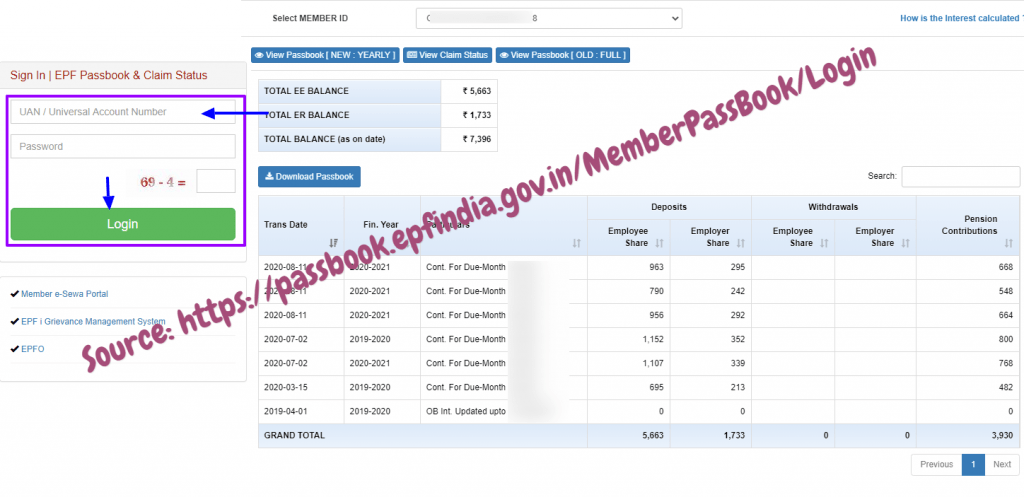Procedure on know your EPF Balance / PF Balance check without UAN Number or PF Number in passbook.epfindia.gov.in website….
Provident fund is a necessary government- managed retirement saving plan that is similar to the social security program in the India. These retirement benefits are only available to salaried persons. The employer and the employee who contribute a certain percentage of the basic salary each month mostly create the PF. The Employees Provident Fund Organization manages the Pension fund. In some countries like India, the provident fund contribution is a mandatory requirement. The EPF contribution is made on a monthly basis without fail.
A trust usually invests all the provident funds pooled together from different employees. An employee is allowed to withdraw all his or her Provident Fund from their account. To check if you have an Employee Provident fund account visit the EPFO official website and access all their services online.
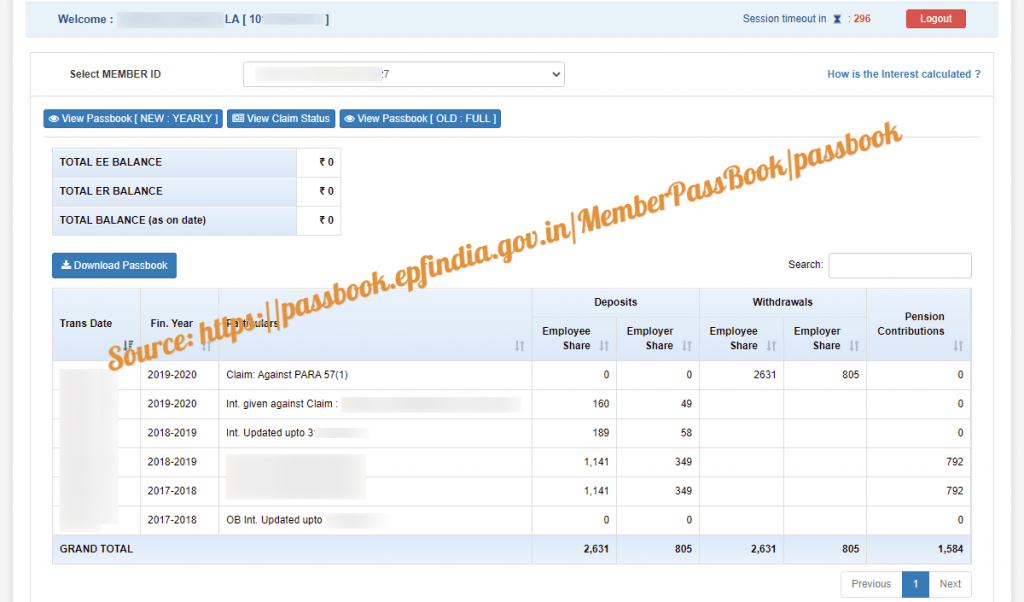
How to PF Balance check Without UAN Number or PF Number at passbook.epfindia.gov.in?
In case you do not have your UAN number,you can still know your PF balance check without UAN Number by following below two methods.
Method1: Through an SMS
- One can check their PF balance without UAN by leaving a missed call to 011-22901406, and they will get back to you with a message having your PF balance.
- Once you leave the missed call, you will receive a message showing your PF balance check without UAN / PF number, your age, and name as you had registered.
- You will follow this format when sending the message EPFOHO UAN and send it to7738299899 using the mobile number you registered with.
Method 2: Use the Member Portal
- To check your Provident Fund Balance using your member portal, register online by entering your PF number, name, and your identification documents.
- The next step is to log into the member’s portal using your Know Your Customer (KYC)documents and number.
- To verify your authenticity, a One-time password will be sent to your mobile number used during registration.
- Enter your PF number to download the PF passbook. Moreover, to confirm your validity another one-time password will be sent to your mobile number.
- Once you key in the Onetime password, you will be redirected to a download link for the Employee Provident Fund Passbook.
- Download the link and check your PF balance without UAN.
Method 3: By Giving a Missed Call
If you want to receive the EPF balance without UAN Number with the help of the missed call with the help of the valid UAN number. You have to give a miscall to the 011-22901406. You will get all the information in just matter of the section. You have to make sure that the UAN connected to the Bank account number, Aadhaar and Pan Card.
These are the ways you can check your EPF balance with or without UAN number. It is easier to check your EPF balance anytime. EPF balance helps you to make sure the life after retirement stays safe and happier.
How to Check EPF Balance using PF number?
The EPF mobile App allows members to get services like Missed call service, SMS UAN activation and many more. The other function that one can get from the mobile App is checking their PF balance using their PF number.
- The first step is to send a message with your UAN registered mobile number in this format EPFOHO to 7738299899.
- While sending the message, you should also include your last contribution, your total PF amount, and your KYC to enable the organization in finding your records as they have registered numerous employees in India.
- After that, the Employee Provident Fund Organization will send you all the required member information including your PF balance.
There is a another way to check your EPF Balance without UAN but using PF Number. Here is the process for users…..
How to check PF Balance Without Uan Number at unifiedportal-mem.epfindia.gov.in?
How to check PF Balance using UMANG app?
This application was recently launched by the Indian government and it provides different govt services at one place. To view your EPF balance check without UAN Number by using UMANG application, all you need to do is complete a one-time registration through your mobile phone.
How to check PF Balance by Sending an SMS?
To use this facility, you will need to provide the valid Universal Account Number [UAN] which is registered with EPFO. Once this is done, you will receive PF balance check without UAN Number by sending a SMS to the number provided.
How to check PF Balance by using EPFO App?
This is done by downloading the Mee-sewa app of EPFO from Google Play Store. Once you have successfully downloaded the app, click on ‘Member’ then enter ‘Balance / passbook’. This is followed by keying-in your registered mobile number and UAN.
How to check PF Balance without UAN number by giving missed call?
Registered members on the UAN portal can get their details available with EPFO by giving a missed call to 011-22901406 from their registered mobile number. For you to check your PF balance using this method, you ought to ensure your UAN is seeded with any of the Bank A/C number, Aadhaar and PAN.
How to check EPF Balance using PF number?
First things first, visit the official website of EPFO. Here, you need to select the ‘Member Balance Information’ tab. Next, enter your PF account number, name and registered mobile number. Click on the ‘Submit’ button to check your PF account balance using PF number. The balance will then be displayed on the screen of your device.